Hi people,
So at first I had this problem where when I load up VC:MP and it runs in single player after that it crashes with the following notification:
"gta-vc.exe has encountered a problem and needs to close".
I didn't know how to fix this. I tried everything that was asked, changed the compatibility mode to windows 98/Me, deleted gta_vc.set. I understand this was because I accidently installed VC:MP in the wrong directory BUT THEN AFTER I LOCATED IT IN EXACTLY WHERE IT WAS MEANT TO BE, and still... it doesn't work!?
Is there any way I can fix this issue?
Now this was another problem I encountered, after messing around with the files I deleted a dll file (which is pretty hard to do) since people were saying that was the problem, now everytime I load up VC:MP it says "The application has failed to start because mss32.dll was not found"
With this said, I recovered the file and put it in the folder, but it still appears with the same error:
"The application has failed to start because mss32.dll was not found"Is there any solution to this problem or do I have to re-install vice city (vice city works perfectly btw, it's just when I load VC:MP) I think I have to re-install vice city and this time install VC:MP in the right directory.
Please carefully read all of this and thanks for doing so.



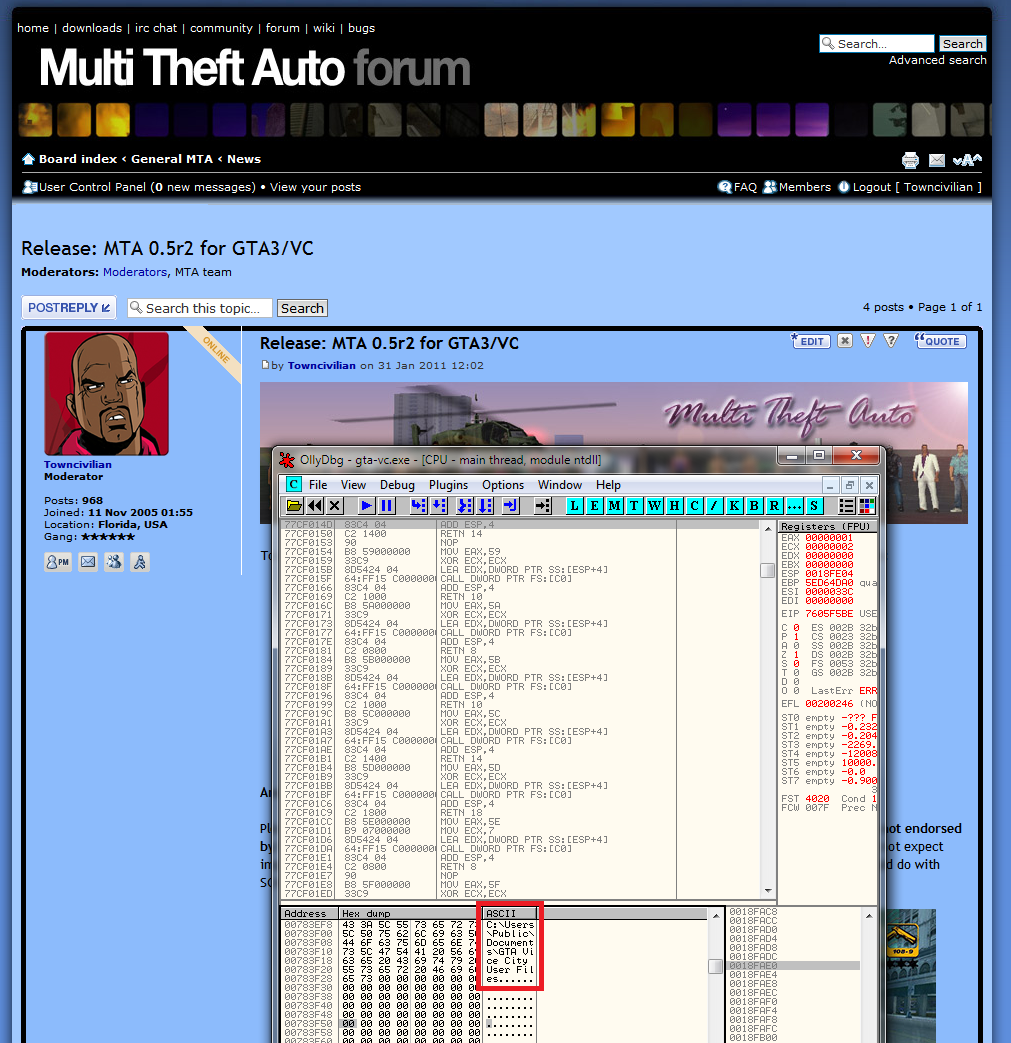
 Everytime I go on VC:MP it says "gta-vc.exe has encountered a problem and needs to close". As well as that it LOADS as single player and crashes after the intro vid.
Everytime I go on VC:MP it says "gta-vc.exe has encountered a problem and needs to close". As well as that it LOADS as single player and crashes after the intro vid.
 I don't think I ever used them. (Maybe I do, I don't know, my friend gave me GTA and he might have installed mods)
I don't think I ever used them. (Maybe I do, I don't know, my friend gave me GTA and he might have installed mods)